Today, we’ll look at how to prepare your online business for the most important time of the year – Christmas. Because it seems to come earlier every year! 🎄 This article focuses on analytics and setup tips to keep in mind. We’ve divided it into three parts based on tasks and the best time to perform them.
What You Should Already Have Done
Analytics: The Basics You Can’t Miss
- UTM parameters: Properly configured UTM parameters are key to tracking traffic. Don’t forget the “utm_term” parameter, which is important for automatic bidding (more below). Be careful with changes to your XML feed – adding UTM parameters might unpair your products on Heureka. Make such adjustments well in advance.
- Cost import into Google Analytics: Correctly setting up costs allows you to track ROI and optimize campaigns.
XML Feed Adjustments
- Check that all required parameters are filled in. A well-prepared feed is essential for success on Heureka. Additionally, most errors are clearly shown in Heureka’s admin.
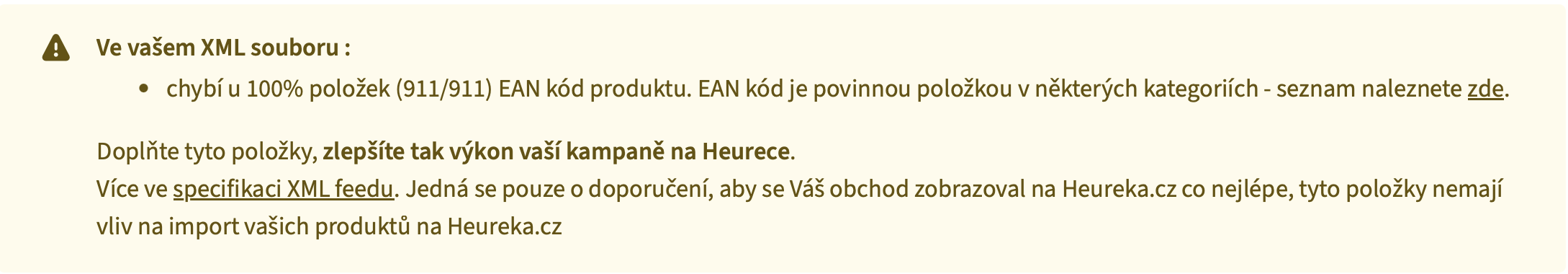
Manual vs. Automatic Bidding
Advertising on Heureka operates on an auction principle. Advertisers bid on click prices, determining their position in search results. You have two options:
- Manual bidding – Suitable for smaller e-shops with a limited range of products. Prices are manually adjusted in the admin or using feed editing tools.
- Advantage: Full control.
- Disadvantage: Time-intensive.
- TIP: Use the Sortiment report to see your competitors’ bidding prices. 🙂
- Automatic bidding – Ideal for e-shops with over 1,000 products. A bidding tool manages the auctions for you. You only need to define the maximum click price – the system often calculates a lower amount than your set limit.
- The best time to implement is during summer months.
- TIP: You can use tools like Bidding Fox.
What You Can Do Right Now
Set Goals and Budgets
Before the Christmas season, anticipate higher click prices in paid advertising. Competitors will increase their bids to secure better positions, impacting your costs. Don’t forget to account for a higher ROAS (Return on Ad Spend) and carefully calculate ROI. Clear goals and budgets will help keep your strategy on track.
Check Product Pairing
Ensure all products are correctly paired. Avoid changes to already paired products – any modification might lead to reprocessing, which could take longer than you have before Christmas. Focus only on unpaired items and adjust them according to Heureka’s requirements.
Requirements for a Quality XML Feed
According to Heureka, the keys to successful pairing are:
- Correct category assignment: Heureka’s automated system uses its own category tree, so your feed must match this structure. Updates occur daily.
- Filling required tags: Properly completed parameters, such as EAN codes, product names, or brands, ensure accurate product assignment. Consult Heureka directly for a complete list of requirements.
Shop Limitations During the Christmas Season
Make sure customers can clearly see the deadlines for last orders guaranteed for delivery before Christmas. Display this information prominently on your site, such as in the header or on product pages.
Before launching intensive promotions, consider:
- Do you have sufficient stock?
- Is your logistics setup and are couriers arranged?
- Do you have the capacity to handle an increase in orders?
Prepare for increased order volumes and ensure your systems and team can manage the pressure. Clearly communicate delivery terms, including express shipping options, and reassure customers that their gifts will arrive on time.
Additional Advertising Options on Heureka
ProductADS
Heureka offers ProductADS, which are ads displayed directly in category listings and search results. These products are marked with orange labels, such as “Hit” or “New.”
Advantages
- Brand and product visibility on fixed positions.
- Ideal for manufacturers and exclusive distributors.
How It Works
Ads are shown in predefined positions (e.g., 2nd, 7th, and 12th place) and operate on an auction principle. You bid a click price, which determines your position.
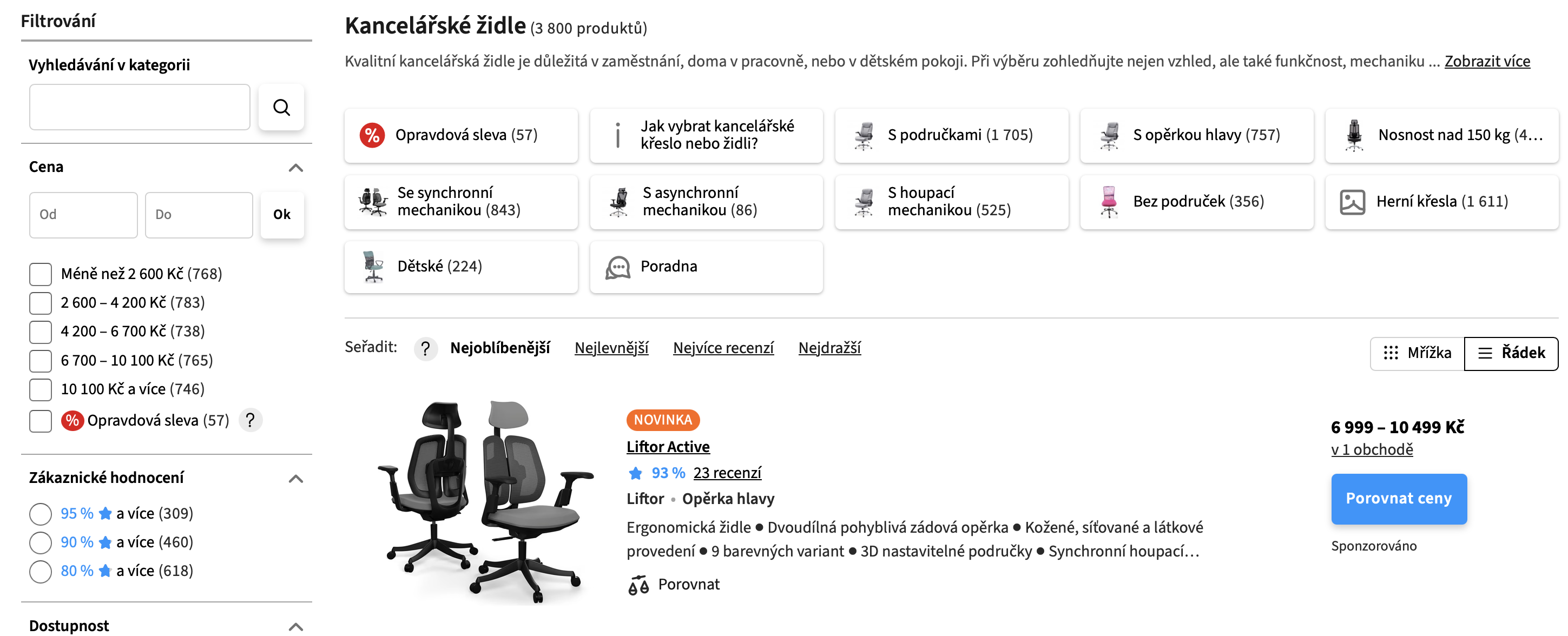
Banner Advertising
Heureka also allows banner placements to reach a wider audience. This format is ideal for brand building and increasing awareness of your offer.
Formats and Prices
For example, a banner on the homepage can achieve one million impressions per week, starting at 640 CZK per week (based on the date of this article).
Brand Corner
If you are a manufacturer or exclusive importer, you can use the “Brand Corner” section. Customers can find all your products in one place.
Advantages
Boost brand awareness.
- Option to mark products with the “Authorized Dealer” certificate.
- Increase sales through better targeting.
What Not to Do Before Christmas
Major Website Changes
Avoid significant changes that could disrupt your shop’s operation during this critical season. These include:
- Changing payment gateways.
- Modifying the shopping cart or adding new shipping methods.
- Renaming your shop or restructuring the menu.
Why?
Technical issues could deter customers looking for a smooth shopping experience. Additionally, significant changes might impact your Heureka or search engine rankings.
Changes to Your Product Range
Adding new products or changing brands in your assortment can be risky. New products need to be re-paired on Heureka, which might take longer than the time left before Christmas.
Tip: Focus on promoting existing bestsellers and carefully monitor stock levels to avoid running out of popular items.
Thoughtful Clearance Sales
Many shops try to clear out inventory, but overly aggressive sales strategies can lead to a lack of popular items during the season.
Advice: Plan clearance sales outside the main season, such as during the summer months or after the New Year.
Summary: Calm Before the Storm
Christmas is a hectic period, requiring meticulous planning and preparation. Avoid rash changes that could jeopardize your sales and focus on ensuring your shop runs smoothly. 🎄🚐

