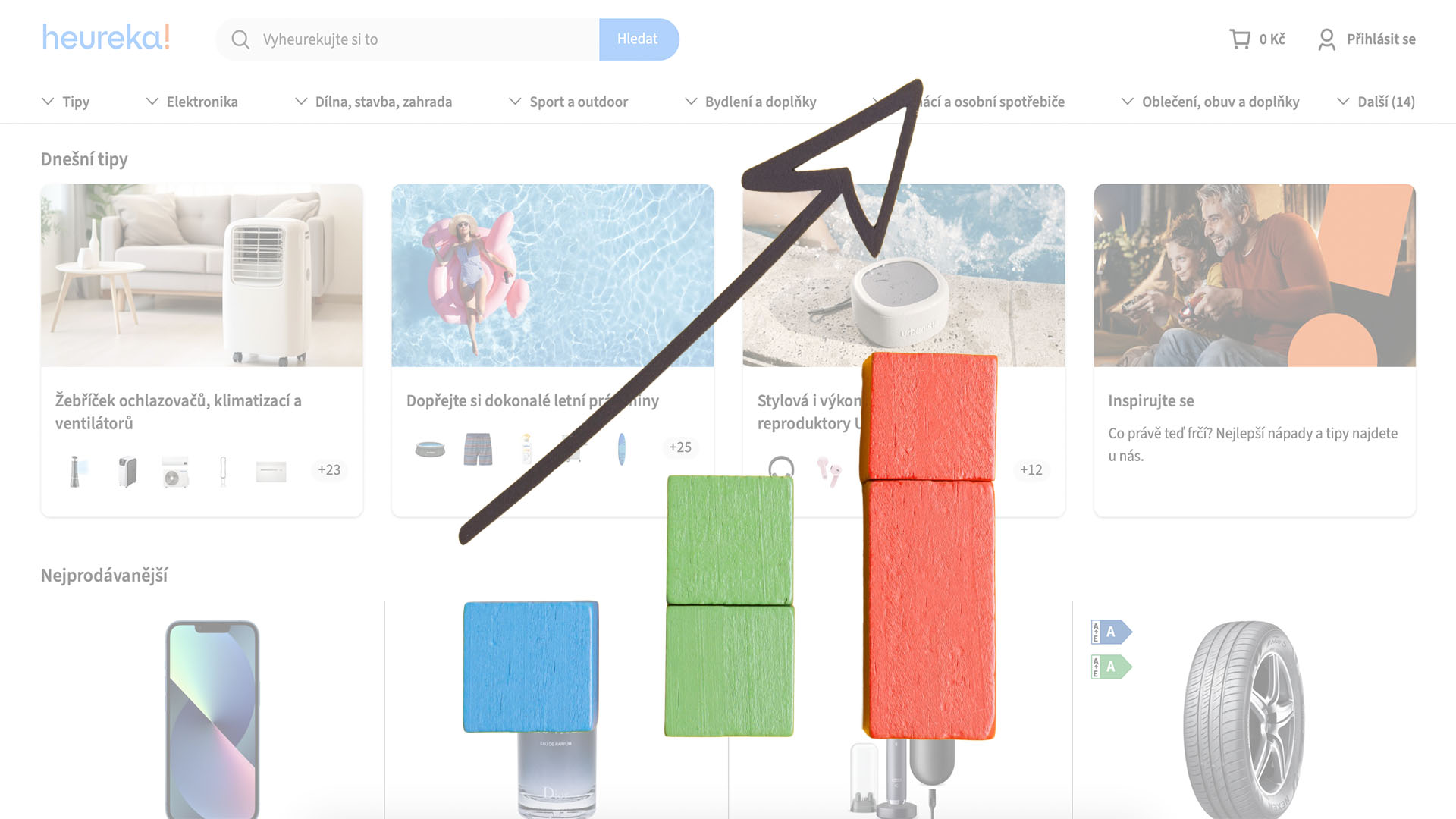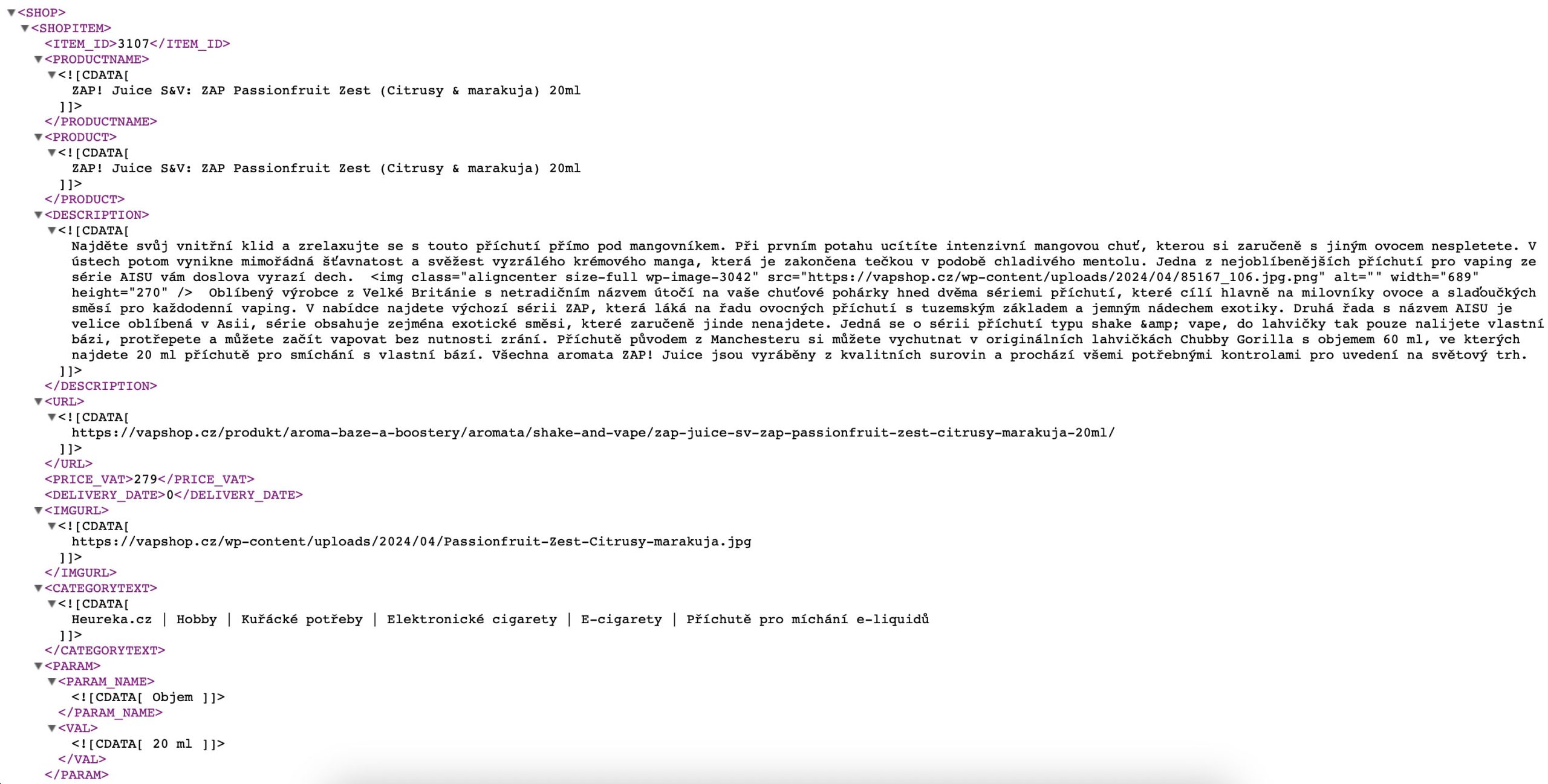Heureka is the largest price comparison site in Europe, covering nine countries and attracting 23 million active users. This article will provide you with essential information on why and how to advertise on Heureka, the differences between paid and unpaid modes, and what you need to start advertising on Heureka.
Why Advertise on Heureka?
Reach Your Customers
More than half of the thousand respondents surveyed know and actively use Heureka. This makes it an ideal place to find your customers. If you plan to expand your e-shop, Heureka offers a platform to reach a broad audience.
Positive Perception
Over two-thirds of users perceive Heureka as a positive brand. This is great news for those looking to elevate their business with Heureka. The positive brand perception can enhance customer trust in your e-shop.
Extensive Use
Customers primarily use Heureka as a price comparison tool. While price searches were predominant in the past, today’s users are also interested in shipping costs, pickup options, and other services. This means you have a higher chance of customers choosing your e-shop.
Reviews
Customer reviews play a significant role in purchasing decisions. Besides product ratings, customers also look at seller ratings and additional service offers. Good reviews can significantly boost your sales and build your e-shop’s credibility.
Visibility
Advertising on Heureka can not only help you gain new customers but also collect reviews, which is crucial for building your e-shop’s credibility. Reviews can be key in a customer’s decision to purchase from you.
Paid vs. Unpaid Modes
Free Mode
The Free mode is entirely free and often used in combination with the paid mode. Advantages include the ability to gain reviews and the “Verified by Customers” badge, as well as an overview of traffic and reviews. However, products in the free mode are not paired with the catalog or product cards, meaning they only appear in full-text search as images and product names. The downside is the limited reach, addressing only a few potential customers daily.
PPC Mode
The PPC mode (pay-per-click) offers numerous benefits. Products are included in catalogs and categories, increasing their visibility and reaching tens to thousands of customers daily. Customers are redirected to a product card where they find information about shipping, additional services, ratings, and possible gifts. PPC mode also allows you to gain the “Verified by Customers” and “Authorized Seller” badges, which enhance customer trust.
Advertising in PPC mode enables e-shops to appear in top search positions and secure more orders. Heureka also offers the Heureka Basket service for partners with the “Verified by Customers” badge, providing another way to reach top search positions.
What You Need to Advertise on Heureka
XML Feed
One of the most crucial steps for advertising on Heureka is creating an XML feed. An XML feed is a data file containing information about your e-shop’s products. This file is automatically generated from your website and is essential for correctly pairing products with Heureka’s catalog.
The feed includes information such as:
- Product Name (PRODUCTNAME): Includes manufacturer, product number, and quantity unit.
- Product ID (ITEM_ID): Unique product identifier.
- Price (PRICEVAT): Price including VAT.
- Category (CATEGORYTEXT): URL path to the product category.
You also have the option to use an availability XML feed, providing Heureka with stock information, which informs customers that your goods are ready for dispatch.
Registration
To advertise on Heureka, you need to create a user account and complete the registration. The registration process involves several steps:
- Create a User Account: Enter an accessible email address. An activation link will be sent to this email, which you must click to activate your account.
- Complete the Registration Form: During registration, you will be prompted to fill out a form with the following details:
- Domain: URL of your e-shop.
- E-shop Name: Official name of your e-shop.
- XML Feed URL: Address of your XML feed.
- Billing Information: Required for invoicing, such as company ID, VAT number, address, etc.
- Logo: Upload your e-shop’s logo.
- Approval Process: After completing the form, Heureka thoroughly checks all e-shops. Approval usually takes 1 to 2 business days. Heureka verifies the accuracy of the feed and other details to ensure compliance with the rules.
- Administration: Once your registration is approved, you have access to your account’s administration on Heureka. Here, you can top up credits, activate the “Verified by Customers” program, set up conversion tracking, and monitor traffic and order statistics.
Heureka Is Not Everything
For successful advertising on Heureka, having a well-optimized website and SEO is crucial. A quality website and SEO not only increase your e-shop’s visibility but also make the ordering process smoother for customers. Optimizing product names, descriptions, images, and other elements on your pages is key. A high-quality website and SEO can significantly contribute to the success of your Heureka advertising. Our website offers comprehensive services in web optimization and SEO to enhance your e-shop’s efficiency.
Conclusion
Advertising on Heureka offers many benefits, from reaching a wide audience to gaining valuable reviews. Choosing between paid and unpaid modes depends on your needs and goals. Regardless of your choice, having a properly set XML feed and a well-prepared website is essential. In our next article, we will cover the “Verified by Customers” certificate and how to obtain it. Stay tuned for more information and tips on improving your Heureka advertising.