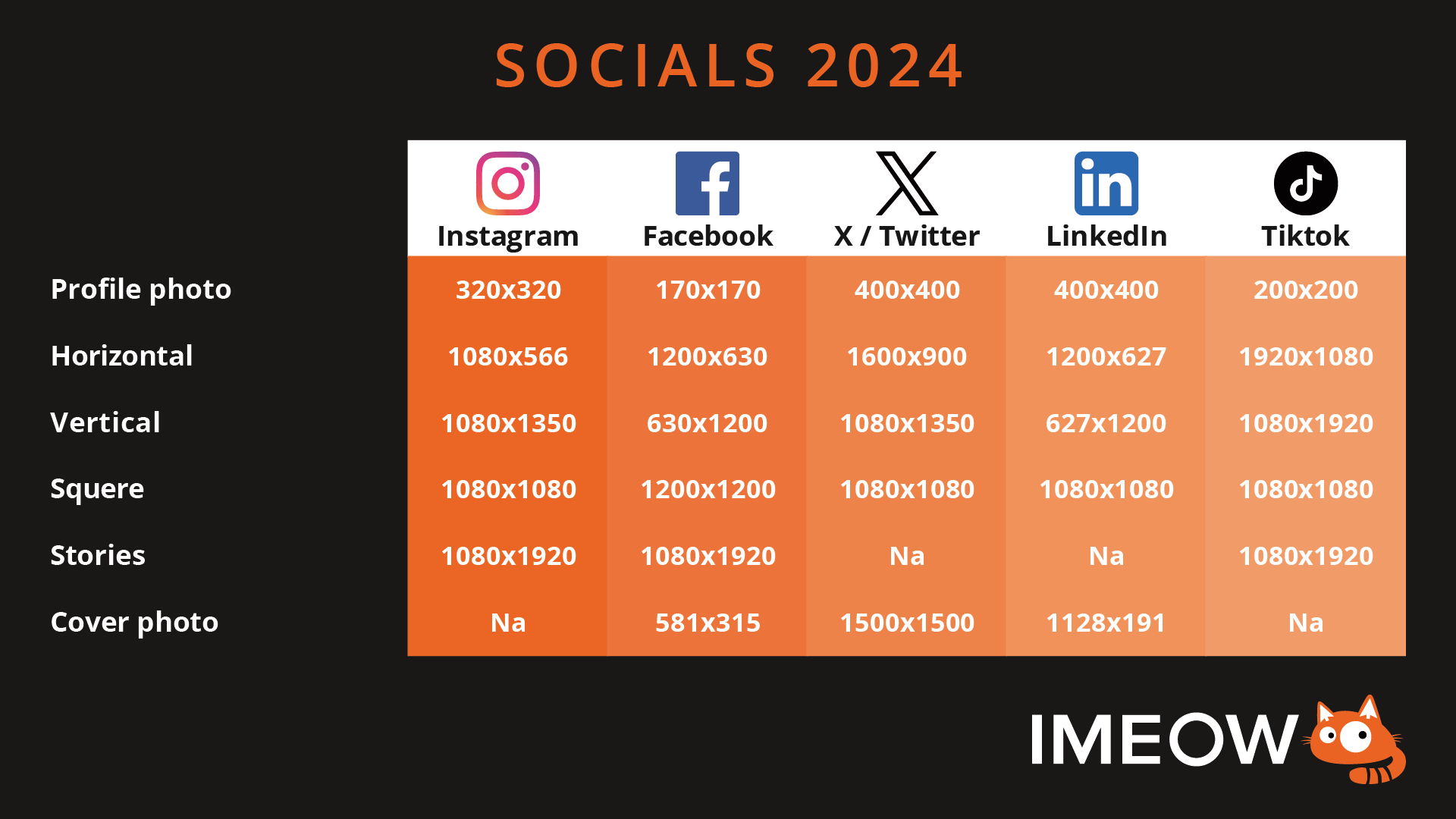Sizes of images on social media are constantly changing, and it can impact your results when reaching out to potential customers. You may have a beautiful cover photo and a recognizable profile picture, but one update is enough, and your previously good impression from the website may be irreversibly disrupted.
On one hand, customization may seem easy, but after a while of searching, you’ll find that finding the right dimensions across social networks occasionally resembles looking for a needle in a haystack.
That’s why we’ve prepared this guide that provides you with all the information in a clear manner and for most of the commonly used social networks.
Instagram was originally known for square images, but now it also supports horizontal and vertical orientation, expanding your brand’s possibilities. However, keep in mind that the profile preview still uses the standard 1:1 grid.
- Profile Picture: 320 x 320 px
- Horizontal / Landscape: 1080 x 566 px
- Vertical / Portrait: 1080 x 1350 px
- Square: 1080 x 1080 px
- Stories and Reels: 1080 x 1920 px
Tips and Tricks for Instagram:
- Profile photos are displayed in size 110 x 100 pixels.
- Profile photos are uploaded as squares, but there is a crop to a circle.
- Maximum image size is 1080 px; higher resolution is automatically resized.
- Minimum size is 320 px; lower resolution is automatically enlarged.
- When placing the logo, we recommend leaving at least a 14% empty space from the edges.
Facebook constantly updates its design, so it’s best to upload high-quality images and adhere to supported formats.
- Profile Picture: 170 x 170 px
- Horizontal / Landscape: 1200 x 630 px
- Vertical / Portrait: 630 x 1200 px
- Square: 1200 x 1200 px
- Stories and Reels: 1080 x 1920 px
- Cover Photo: 851 x 315 px
Tips and Tricks for Facebook:
- Profile picture is displayed in dimensions 170 x 170 pixels (128 x 128 px on phones).
- Cover photo is displayed in various dimensions on desktop (851 x 315 px) and mobiles (640 x 360 px).
- Recommended file size for upload is up to 100 KB.
- When using PNG format, compression is less aggressive.
- When uploading multiple photos, Facebook changes the display to a slider and changes image size to 1200 x 1200 px.
X – Twitter
Despite ongoing changes on Twitter, posts with images get up to three times more interactions.
- Profile Picture: 400 x 400 px
- Horizontal / Landscape: 1600 x 900 px
- Vertical / Portrait: 1080 x 1350 px
- Square: 1080 x 1080 px
- Cover Photo: 1500 x 1500 px
Tips and Tricks for X – Twitter:
- Supported image types include JPG, PNG, and GIF.
- Upload images in the highest quality possible.
LinkedIn is a stable platform with a constant design that doesn’t require frequent adjustments.
- Profile Picture: 400 x 400 px
- Horizontal / Landscape: 1200 x 627 px
- Vertical / Portrait: 627 x 1200 px
- Square: 1080 x 1080 px
- Cover Photo: 1128 x 191 px
Tips and Tricks for LinkedIn:
- Keep image size under 8 MB.
- Cover photos adapt to the device screen.
TikTok
- Profile Picture: 200 x 200 px
- Horizontal / Landscape: 1920 x 1080 px
- Vertical / Portrait: 1080 x 1920 px
- Square: 1080 x 1080 px
- Stories: 1080 x 1920 px
Tips and Tricks for TikTok:
- Recommended media ratio is primarily 9:16 or 1:1.
- Upload images in the highest possible quality.